最新主题已经集成最新评论,大家只需要看如何使用就好啦!
twikoo
新建 twikoo_latest_comment.js
位于 theme/source/js/services/ 下
基于 1.27.0 ,写的一坨,佬轻喷😭
主题配置中引入
Stellar 1.27.0 版本,内置服务配置转移到 data_services 中,在主题配置文件的 data_services 下引入脚本
data_services: |
至此配置完成
如何使用
在 _data/widgets.yml 中创建小组件,示例
latest_comment: |
waline
新建 waline_latest_comment.js
位于 theme/source/js/services/ 下
源自 Luoxue 的 waline_latest_comment.js
使用方法同 twikoo(没有reply参数) 但是有一个小小的 bug 就是他不像 twikoo 一样可以返回纯文本数据,他返回的是一段 HTML,所以评论里的表情就没有约束显得贼大,佬在下面给了 CSS 调整方案 
虽然 js 里可以转化成纯文本,但是不够 elegant!(我写的代码也是一坨 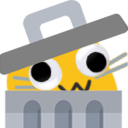
主题配置中引入
Stellar 1.27.0 版本,内置服务配置转移到 data_services 中,在主题配置文件的 data_services 下引入脚本
data_services: |
如何使用
在 _data/widgets.yml 中创建小组件,示例
latest_comment: |
Artalk
新建 artalk_latest_comment.js
位于 theme/source/js/services/ 下
源自 Thun888 佬做的脚本
主题配置中引入
data_services: |
如何使用
在 _data/widgets.yml 中创建小组件,示例
latest_comment: |
自行替换其中的 {artalk_url} {sitename} 为自己的实际地址和站点名。
基于 Github 的评论区
使用 discussion 或者 issue 作为博客评论的都可以用,由于 github 没有直接给出 Discussions 的 REST API ,但是相对的给出了使用 GraphQL API 调用的方法,所以我又来垒屎山了😶🌫️
新建 action 工作流
Fork 我的仓库(给个小星星最好啦🥰)
现在也不用 Fork 了,我已经将写好的 Action 发布到 Marketplace 中了。 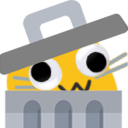
找到你的评论区仓库,然后在仓库中新建一个 workflow 工作流位于 .github/workflows/comment.yml ,写入以下信息。
name: Fetch Comments |
你只需要配置 4 个选项,如果你是使用基于 discussion 的评论区如 Giscus,请将 discussion_enable 设置为 'true' 同时填入对应的 category_id ,如果你是使用基于 issue 的评论区如 beaudar utterances,请将 issue_enbale 设置为 'true' ,limit 限制获取的数量
GITHUB_CATEGORY_ID:你可以在 https://giscus.app/ 中找到data-category-id注意是 ID 不是名称!
然后打开仓库的 Action 读写权限,抓取到的文件会在 comment 分支中。
新建 github_latest_comment.js
位于 theme/source/js/services/ 下
主题配置中引入
data_services: |
如何使用
在 _data/widgets.yml 中创建小组件,示例
latest_comment: |
End
至此,已经集成了大部分常用的评论区了,Waline Twikoo Artalk Giscus Beadur Utterances,本来只是从今年3月份开始为twikoo适配的,没想到后面越来越多,到现在基本已经支持常用评论区,其实代码比较简单,没什么技术含量,但是做出来的时候还是很有成就感的。历时9个月,这篇帖子也终于要完结了,应该不会有大的更新了(出bug的话另说),如果你有更多好玩想法,欢迎在评论区和我交流,也可以在评论区留下你的成功案例,我会去瞄瞄的 
More
关于共用评论的链接跳转问题,没有想到好的解决方法。多个页面共用应该跳转到哪一个页面?如何获取该页面的url?
客户端在请求评论的时候会传入 comment_id ,在共用评论的页面 comment_id 为我们手动设置的值。所以目前的方案是在不改变原来评论请求代码的情况下,将 comment_id 设置为指定的url路径,比如 comment_id: '/posts/1/index.html' ,但是这个方法有个坏处是对于已有的评论的,我们需要手动去数据库更改 url 十分麻烦。
感谢各位大佬们的脚本制作以及反馈问题的朋友,有你们在社区就更加活跃!
